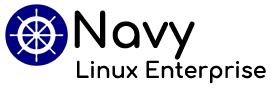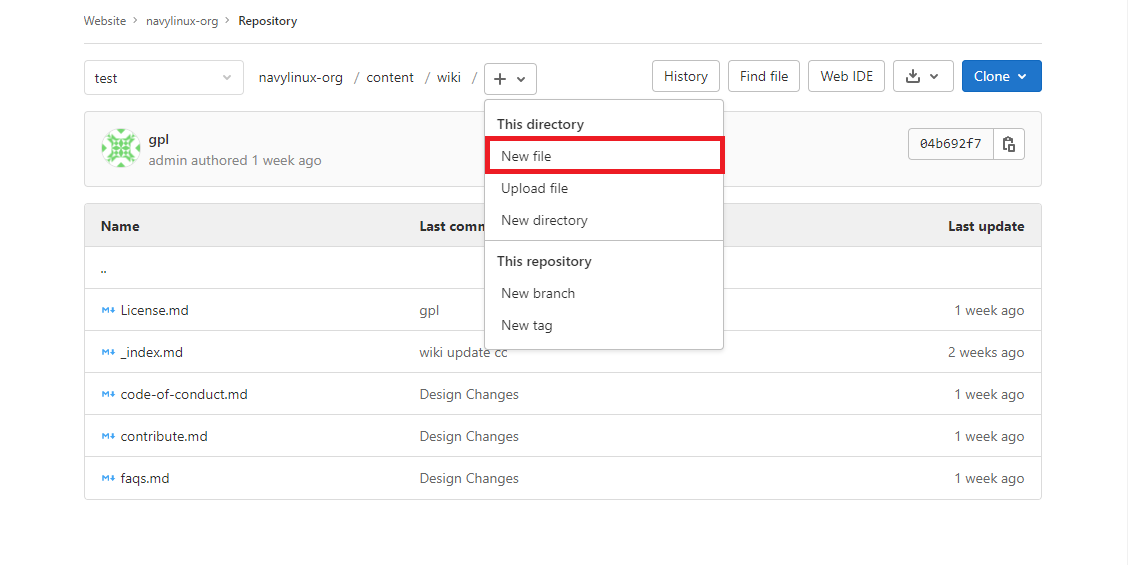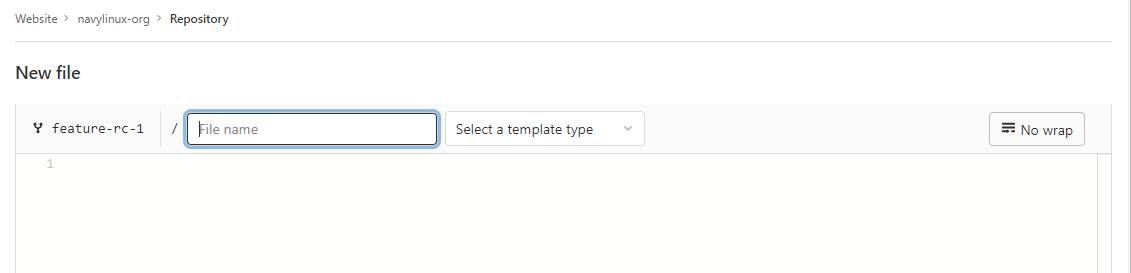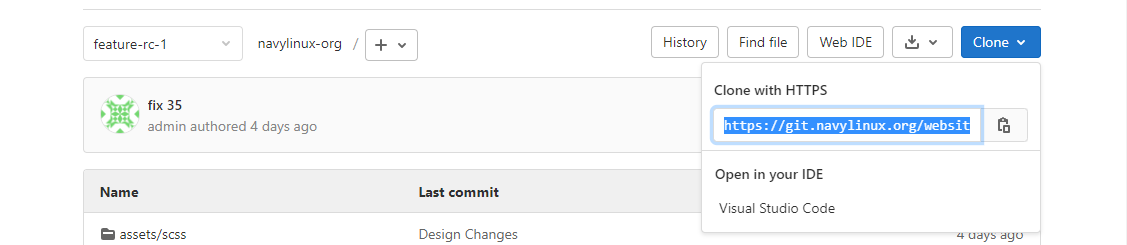How to Add a File ?
The following are guides to Add a File with Git:
User interface Method
-
You can see the folder in your branch
-
Open content folder
-
You can create a new file in wiki folder or infrastructure folder
-
Click on plus icon and click on New file as shown in below image
- Write name of file with file extension .md, as show in below image
Cmd Method
- Click on Clone Button on top right side and copy the link as shown in below image
-
Then in your local machine open the drive which you want to clone the project, right click and click on “git bash here” a window will be open
-
Type in window
git clone -b your-branch-name your-cloned-url
- To run project on local type in cmd window
hugo server
-
After clone the whole project directory is created in your local machine
-
Here is a content folder and a wiki folder in content folder, Make a file or folder which you want in wiki folder. and in file give some file information like, and same file with ,md extension.
---
title : "File Name "
description: >
File Description
---
- After complete your file then open cmd window and write following commands to commit your file
Ctrl+c ( press enter key )
git add . ( press enter key )
git commit -m "Short Description of your work" ( press enter key )
git pull ( pull latest copy of files. press enter key )
git push ( press enter key )