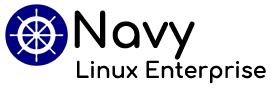Maintain CentOS 8 until 2030, while obtaining the most recent updates from the Navy. With this approach, you will use CentOS 8 as late as 2030 without changing or migrating OS.
Here is how to Maintain CentOS 8 until 2030.
Backup First
Create a backup of your machine before executing.
Remove CentOS repositories
rm -rf /etc/yum.repos.d/Cent*
Install Navy Linux gpg-keys
yum install -y https://cdn.navylinux.org/navylinux/releases/8.5r1/x86_64/os/Packages/navylinux-gpg-keys-8.5r1-121221.noarch.rpm
Setup Release Variables
echo "8" > /etc/dnf/vars/releasever
echo "8" > /etc/yum/vars/releasever
echo "8.5r1" > /etc/yum/vars/releaseversion
echo "8.5r1" > /etc/dnf/vars/releaseversion
uname -i > /etc/yum/vars/infra
uname -i > /etc/dnf/vars/infra
Note:
Warning: Only supported on x86_64-based hardware.
Create repositories
curl -o /etc/yum.repos.d/navy-linux-base.repo https://raw.githubusercontent.com/navy-linux/navylinux-release/main/navy-linux-base.repo
curl -o /etc/yum.repos.d/navy-linux-every.repo https://raw.githubusercontent.com/navy-linux/navylinux-release/main/navy-linux-every.repo
curl -o /etc/yum.repos.d/navy-linux-powertools.repo https://raw.githubusercontent.com/navy-linux/navylinux-release/main/navy-linux-powertools.repo
curl -o /etc/yum.repos.d/navy-linux-kernel.repo https://raw.githubusercontent.com/navy-linux/navylinux-release/main/navy-linux-kernel.repo
Upgrade and patch CentOS 8
yum clean all
yum update -y
Finished!
Welcome to the Navy Linux Family, feel free to report any issue on Issue Tracker https://github.com/navy-linux/issue-tracker